Bola.com, Jakarta - Procedure text merupakan satu di antara materi pelajaran bahasa Inggris yang sering kali dijumpai di kehidupan sehari-hari.
Procedure text biasanya ada pada bungkus makanan, minuman, ataupun bungkus alat elektronik.
Procedure text adalah jenis teks yang bertujuan untuk menggambarkan suatu perintah atau instruksi tentang bagaimana sesuatu dicapai sesuai urutan atau langkah-langkah yang benar. Jadi, jika tidak dilakukan sesuai petunjuk yang ada bisa berakibat fatal.
Procedure text biasanya diawali dengan frasa "How to…" Contohnya, "How to make a cup of tea" atau "How to operate an oven".
Bentuk procedure text bisa bermacam-macam, ada yang berupa resep makanan atau minuman, cara membuat suatu benda, cara menggunakan atau mengoperasikan suatu hal, tata cara mengurus dokumen, dan masih banyak lagi.
Setelah mengetahui sedikit pengertian apa itu procedure text, kamu bisa menyimak contoh-contohnya yang bisa dijadikan referensi untuk belajar.
Berikut lima contoh procedure text bahasa Inggris, dikutip dari laman Tuliskan dan Az-bahasainggris, Rabu (1/11/2023).
Berita video, scroll up kali ini membahas pelatih Lyon Fabio Grosso yang terluka usai penyerangan yang dilakukan suporter Marseille.
Yuk gabung channel whatsapp Bola.com untuk mendapatkan berita-berita terbaru tentang Timnas Indonesia, BRI Liga 1, Liga Champions, Liga Inggris, Liga Italia, Liga Spanyol, bola voli, MotoGP, hingga bulutangkis. Klik di sini (JOIN)
How to Use Google Translate
Google Translate is so useful for those who still struggle in translating one language to another. Google Translate will assist you in translating any language you type into the language you want. For those who don't know how to use Google Translate, here are some steps to use Google Translate.
Steps:
- Open https://tranlsate.google.com in your browser.
- Select the language you want to translate or just copy/write the text and let the google detect the language.
- Select the output language on the right side.
- Copy or write the text you want to translate.
- The text will be translated automatically and will appear on the right coloum.
How to Make Pencil Box
Materials:
- Box
- Scissors
- Glue
- Paint maker
The Procedure to make a Pencil box:
- Find a box.
- Peel off any labels.
- Cut new labels from clean sheets of construction paper. Glue them on your box using a glue stick.
- Use decorative papers, stickers, paint markers, or hand-drawn drawn designs to embellish your box.
- Fill the box and you're done!
How to Use an Iron
Ironing can be a hard activity for several people, even though today's technology makes a much simpler job of ironing. For those who still struggling with ironing their clothes, here are some steps to use an iron properly.
Like any household task, your job will be easier if you prepare properly. It's not hard to know how to use an iron if you have an already handy toolkit. For any ironing task, keep the following items on hand:
- Iron
- Ironing board
- Spray starch
- Towel
How to Use an Iron
- Plug your iron into a wall outlet close to your work area. Set the heat level to match the fabrics that you will be working with.
- Lay out your ironing board, if available. If you do not have an ironing board, place a bath towel on a flat surface, such as a table or countertop.
- Place your clothing item on the iron board or towel.
- Spray starch can be used to give a nice finish to formal and business wear.
- Begin to iron the clothes.
- After ironing is complete, hang the clothes, allowing them sufficient time to cool before wearing them.
How to Use a Printer
You need:
- Printer
Directions:
Step 1
Using a printer even a basic printer is extremely easy to do. There are many different models of printers out there. You have your very basic to your all-in-one printer. The printer with everything on it works pretty much just like the regular printer you just have a lot more buttons to push
Step 2
Make sure that your printer is hooked up properly before using it. If this is a brand new printer then it will go through a check and print out a test page for you. A lot of different times you can just turn it on, and you will hear the ink moving around. Something might come up on the computer telling you that the printer is on and working properly.
Step 3
Open the page you want to print. If you are on the Internet and want to print something from there. All you have to do is go up to file, then down to page set up. This will give you more printing options to choose from. When you are done setting up the page you can verify you have the right printer hooked up by clicking on "Printer" at the bottom. Once everything looks good click on "OK" and now your page should print out.
Step 4
Open up a ".doc" file if that is where your page is that you need to print. When you are ready to print go up to "File" and "Print Setup". Again you can choose how you want your page to look, and check and make sure the right printer is installed. If your page is set up the way you like it you can just click on the printer icon on the toolbar or go to "File" then "Print".
Step 5
Using a printer a lot over time will start to wear down your ink supply. Some models of printers let you know when your ink supply is getting low. If you have an older printer you will just have to go by what the printed page looks like. If it is very worn and faded then it is time to install a new ink cartridge.
How to Make Sandwich
Ingredients:
- White bread without the skin
- Onions
- Leaf lettuce
- Sardines fish without the sauce
- Tomatoes
- Boiled eggs
- Mayonnaise
- Cheese
How to make:
- Toast the bread on the teflon without putting anything on the surface. Let the bread until you find it turn to be brown.
- Lift and grease by using mayonnaise as your taste on the bread's surface.
- Make the content of your sandwich by combining all the materials together. Add the mayonnaise and stir until blended.
- Take bread that has been baked. Layer it with lettuce and cheese on the top. Also, put the contents of the sandwich's mixture on the top, then cover with sliced tomatoes and lettuce.
- Add the mayonnaise over the lettuce before it is covered with the last layer of your sandwich bread.
- Ready to serve.
Sumber: Tuliskan, Az-bahasainggris
Dapatkan artikel contoh berbagai tema lain dengan mengeklik tautan ini.
 bola
bola:strip_icc()/kly-media-production/avatars/1917291/original/022492400_1615190090-WhatsApp_Image_2021-03-08_at_14.51.521.jpeg)
:strip_icc()/kly-media-production/medias/4631267/original/058433300_1698807510-3178776.jpg)
:strip_icc()/kly-media-production/medias/4631325/original/051379200_1698811458-pexels-photomix-company-218717.jpg)
:strip_icc()/kly-media-production/medias/4631326/original/058169200_1698811459-_fpdl.in__pencil-case_1101-1127_normal.jpg)
:strip_icc()/kly-media-production/medias/3941488/original/046526800_1645487373-filip-mroz-gma1zfS3_6E-unsplash.jpg)
:strip_icc()/kly-media-production/medias/3360812/original/039467600_1611735380-pexels-anete-lusina-4792283.jpg)
:strip_icc()/kly-media-production/medias/4268389/original/055892100_1671615150-WhatsApp_Image_2022-12-21_at_16.11.57.jpeg)
:strip_icc()/kly-media-production/avatars/337821/original/058832000_1460136394-Anugraheni_Prasetyaningjati.jpg)
:strip_icc()/kly-media-production/medias/5412362/original/085156000_1763089671-500x656_-_Timnas_Indonesia__2_.png)
:strip_icc()/kly-media-production/medias/5458845/original/054976600_1767093805-bima.jpg)
:strip_icc()/kly-media-production/medias/5444243/original/078642200_1765774199-christian_pulisic_jay_idzes_ac_milan_sassuolo_ap_luca_bruno.jpg)
:strip_icc()/kly-media-production/medias/5234474/original/053413400_1748350079-IMG_9281.JPG)
:strip_icc()/kly-media-production/medias/5159162/original/022186400_1741689017-0X9A7863.jpg)
:strip_icc()/kly-media-production/medias/5457834/original/076905400_1767059927-InShot_20251230_085300398.jpg)
:strip_icc()/kly-media-production/medias/5344858/original/067142400_1757495292-1000212024.jpg)
:strip_icc()/kly-media-production/medias/5260100/original/045518100_1750515578-Oxford_United_-_Ilustrasi_Ole_Romeny_copy.jpg)
:strip_icc()/kly-media-production/medias/5244186/original/030089400_1749139649-20250605BL_Timnas_Indonesia_Vs_China_Kualifikasi_Piala_Dunia_2026-19.JPG)
:strip_icc()/kly-media-production/medias/3976693/original/086933900_1648437780-000_32727CN.jpg)
:strip_icc()/kly-media-production/medias/4870816/original/042194600_1718975246-Timnas_Indonesia_-_Justin_Hubner__Jay_Idzes__Rizky_Ridho_copy.jpg)
:strip_icc()/kly-media-production/medias/5429073/original/001791400_1764572941-John_Herdman.jpg)
:strip_icc()/kly-media-production/medias/4476989/original/002018000_1687416554-20230622BL_Konpers_Pembentukan_Yayasan_PSSI_dan_Perwasitan_Indonesia_6.jpg)
:strip_icc()/kly-media-production/medias/5458845/original/054976600_1767093805-bima.jpg)
:strip_icc()/kly-media-production/medias/5444243/original/078642200_1765774199-christian_pulisic_jay_idzes_ac_milan_sassuolo_ap_luca_bruno.jpg)
:strip_icc()/kly-media-production/medias/5234474/original/053413400_1748350079-IMG_9281.JPG)
:strip_icc()/kly-media-production/medias/5159162/original/022186400_1741689017-0X9A7863.jpg)
:strip_icc()/kly-media-production/medias/5457834/original/076905400_1767059927-InShot_20251230_085300398.jpg)
:strip_icc()/kly-media-production/medias/5344858/original/067142400_1757495292-1000212024.jpg)
:strip_icc()/kly-media-production/medias/5393845/original/026693900_1761616852-betting.jpg)
:strip_icc()/kly-media-production/medias/3359000/original/089399800_1611581611-Chelsea_-_Roman_Abramovich.jpg)
:strip_icc()/kly-media-production/medias/5230723/original/055162000_1748008675-UEFA.jpg)
:strip_icc()/kly-media-production/medias/5448133/original/086619200_1766005840-rayan-cherki-manchester-city-1.jpg)
:strip_icc()/kly-media-production/medias/3598595/original/061120000_1633934553-000_98V74Q.jpg)
:strip_icc()/kly-media-production/medias/5333461/original/028943000_1756632596-1000206866.jpg)
:strip_icc()/kly-media-production/medias/5417976/original/049724300_1763555921-InShot_20251119_193350409.jpg)
:strip_icc()/kly-media-production/medias/4836022/original/036831400_1716047034-20240518AA_Pertandingan_Liga_1_Persib_Bandung_Vs_Bali_United-25.JPG)
:strip_icc()/kly-media-production/medias/5174374/original/034334000_1742921087-20250325BL_Timnas_Indonesia_Vs_Bahrain_Kualifikasi_Piala_Dunia_2026-27.JPG)
:strip_icc()/kly-media-production/medias/5144229/original/060914600_1740579134-20250226AA_Momen_Pengangkatan_Piala_Juara_Liga_2_PSIM_Yogyakarta-09.JPG)
:strip_icc()/kly-media-production/medias/4944804/original/013081000_1726404421-5fbba6aa-3688-43c6-8031-1b22cc2553e6.jpg)
:strip_icc()/kly-media-production/medias/5458723/original/053914500_1767088652-IMG_3485.JPG)
:strip_icc()/kly-media-production/medias/5083118/original/020267900_1736237221-20250107-Diskon_Tarif_Lstrik-HER_1.jpg)
:strip_icc()/kly-media-production/thumbnails/5216547/original/087226100_1746977085-voli-e3f228.jpg)
:strip_icc()/kly-media-production/medias/5214047/original/099114000_1746709930-Grand_Final_PROLIGA_PLN.jpg)
:strip_icc()/kly-media-production/medias/5201761/original/052430600_1745832872-WhatsApp_Image_2025-04-28_at_15.06.14.jpeg)
:strip_icc()/kly-media-production/medias/5084947/original/041382900_1736372756-logo_proliga.jpg)
:strip_icc()/kly-media-production/medias/4890375/original/005197100_1720795966-Electric.jpeg)
:strip_icc()/kly-media-production/medias/5458920/original/095682500_1767130823-000_89BN2GG.jpg)
:strip_icc()/kly-media-production/medias/5458926/original/019786100_1767134764-000_89BM8AV.jpg)
:strip_icc()/kly-media-production/medias/5421024/original/077754100_1763866020-arne.jpg)
:strip_icc()/kly-media-production/medias/5458923/original/070999500_1767132458-000_89BM8AA.jpg)
:strip_icc()/kly-media-production/medias/5389149/original/041351700_1761188959-enzo_maresca_chelsea_ajax_ap_alastair_grant.jpg)
:strip_icc()/kly-media-production/medias/5458919/original/016653600_1767129563-000_894T7N4.jpg)
:strip_icc()/kly-media-production/medias/5457799/original/064004300_1767056924-20251229IQ_Persija_vs_Bhayankara_FC-34.jpg)
:strip_icc()/kly-media-production/medias/5457777/original/009456600_1767054518-20251229IQ_Persija_vs_Bhayankara_FC-27.jpg)
:strip_icc()/kly-media-production/medias/5458552/original/043888000_1767082892-000_899A8UZ.jpg)
:strip_icc()/kly-media-production/medias/5457824/original/070438900_1767059256-Maroko_vs_Zambia-1.jpg)
:strip_icc()/kly-media-production/medias/5456414/original/052298200_1766881158-chelsea_vs_aston_villa_2025-1.jpg)
:strip_icc()/kly-media-production/medias/5456784/original/093976500_1766972018-Atalanta_vs_Inter_Milan-1.jpg)
:strip_icc()/kly-media-production/medias/5458857/original/001807300_1767095147-unnamed__6_.jpg)
:strip_icc()/kly-media-production/medias/5457943/original/040449000_1767067005-1001439252.jpg)
:strip_icc()/kly-media-production/medias/5458869/original/029473400_1767096319-Wali_Kota_Batam_Amsakar_Achmad.jpg)
:strip_icc()/kly-media-production/medias/5458873/original/040593700_1767097213-1001187264__1_.jpg)
:strip_icc()/kly-media-production/medias/5445918/original/064195500_1765868222-1.jpg)